Embedding videos from DailyMotion.com used to be a little tricky at times, but now that they have stopped stuffing the URLs of landing pages for individual videos you won't find a bunch of irrelevant querystrings in the URLs anymore. Now all you have to do is copy the permalink URL from your browser before pasting it into the video URL textbox on any form used to post an ad or article on No Limit List.
Watch Out for Hash # Symbols!
Sometime you might have a hash # symbol in your Daily Motion URL that will cause a false positive for URL validation controls on sites in the No Limit List network. This should not happen on No Limit List itself, but older sites might have a problem. For instance this video URL http://www.dailymotion.com/video/xhr1zs_borat-proposes-to-pamela_shortfilms#rel-page-1 could cause an embedding problem, so you should remove the "#rel-page-1" part of it and try again.
DO NOT USE DAILY MOTION'S EMBED CODE!
Daily Motion embed code contains HTML code not allowed by No Limit List or its partner websites as part of a spam prevention measure. As a result you must use the permalink URL when adding videos to this site.
UPDATE:
Unfortunately this method does not work on videos if they don't normally have a shared option on Daily Motion. Hopefully a word around can be found soon.
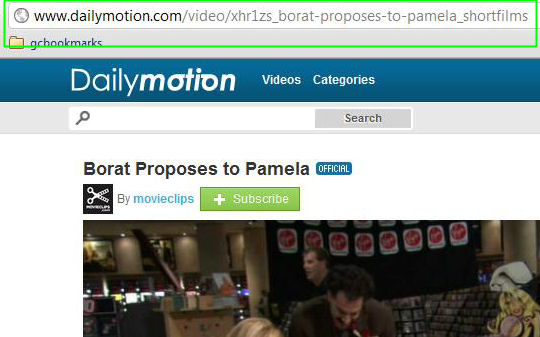
Login to Comment and Rate
Already a PostAlmostAnything.com member?Login HereRegister to Comment and Rate
If you are not yet a PostAlmostAnything.com member Sign Up Here.