UPDATE: I've changed this review from a rant to a rave because Aurora 3D Software fixed their Aurora 3D Logo Maker so that you can wrap text all the way around a circle and you can save projects without losing images deleted from your desktop. Now if you download the latest version, start a project, and select "Save As Package" you won't have problems if you delete images from where they were loaded from. I'll be changing my rating from 2 start to 4 also because I really like using this program for most logo related stuff, but I would still like to see them use "Save As Package" as the default method for saving projects and even though I understand that this software is primarily designed for creating logos or buttons instead of charts I would like to see at least some gridline .svg files added for people that want to make small charts.
Original Rant:
Shortcoming and convenient sums up Aurora 3D Logo Maker from Aurora 3D Software, a software application designed for people with better things to do than learn graphic design and better things to spend their money on than graphic designers. It offers a quick and convenient way to create a 3D logo for your business or website simply by dragging shapes onto the screen, typing text, and importing images. The end result is an easy 3D logo in no time and a very difficult 3D logo after many hours if you want certain basic features that are common among logos, but not supported by Aurora 3D logo maker.
One of the unsupported features is curved text wrapped around a circle. You see this type of text in logos all the time such as the Presidential seal where the words "Seal of the President of the United States" wrapped around an eagle logo. Unfortunately it is impossible to create a 3D version in Aurora 3D Logo Maker because nothing supports simple circular text. The closest option Aurora has is to create a circle or sphere shape before applying a sector or arch distortion to the text, but even at full distortion levels the text does not curve enough to wrap around a circle.
Another unsupported feature is charts or grids for graphs. I'm currently trying to make a 3D chart for comparing product features, but with no grid support I am having to create each square manually and line them up next to each other tediously. To make matters worth the 3D aspects of the program such as lighting and depth make the edges extremely difficult to line up evenly every time.
Overall Opinion
Aurora 3D Chart and Logo Maker is a great way to cut corners when you need a quick 3D logo as long as you don't run into its limitation road blocks. If you know how to make your own 3D graphics don't bother buying this and if you do buy it be prepared to choose between disappointment or compromise. As of now I'm going to have to stop trying to use this product because of time constraints, but hopefully they will return the call I made to their Google Voice phone (662) 786-0090 so that I can find out if there are any features I couldn't find to solve my problems.
UPDATE: After using this product to create several 3D logos quickly and easily I'm not as disappointed with my purchase as I once was. Still they have problems that should be fixed. Unless they release a patch consumers should be aware of the following problems:
1. Grid line support should be added preferably as an option for text objects.
2. The ability to wrap text around a circle perfectly at a 360 degree angle should be added.
3. Images in projects should be stored in the project when imported so that temporary file deletions won't make projects unusable in the future.
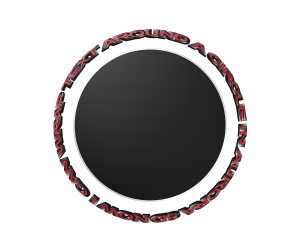
Login to Comment and Rate
Already a PostAlmostAnything.com member?Login HereRegister to Comment and Rate
If you are not yet a PostAlmostAnything.com member Sign Up Here.
By ComputerGeek
Posted on 12/10/2011Like in my rant the Aurora 3D Logo Maker comes up short, so I'm giving it 2 stars because I spent hours trying to curve text and make a chart before giving up on the first. As for the second I'm going to try using a third party SVG editor to make a basic grid before importing it using their SVG import feature.
By ComputerGeek
Posted on 12/12/2011I got a call back from Aurora 3D in response to my voice mail and after business hours too. I applaud them for their proactive customer service, but the problems remain. Via email they explained that their software does not support grid lines by default and sent me a demo showing how to wrap text, but the problem is that you can only make a circle my merging 2 halves together. I also found a new bug in which images imported to projects get removed if you delete the original image from your desktop. I've offered to improve my review if they release a patch to fix the problems.